The Android operating system is multifunctional, and thanks to a variety of applications, this shell can take a leading position in the market. However, this system is not error-free: In this article, we will find out what to do if Wi-Fi is not turned on on Android.
Types of problems and how to solve them There are several reasons why Wi-Fi cannot be turned on on an Android tablet, but this also applies to people who use phones that use the system.
So what are the roots of the problem and what to do if Wi-Fi does not work on Android?
The first reason, which is quite rare, is that the date and time are set incorrectly. To remove it, you need to go to "Settings", then "Date and Time", set everything correctly there.
Wrong password entered This problem often occurs when the password has been changed but the Android device "doesn't know" about it. You need to go to the Wi-Fi connection settings, delete the network profile that the connection was made to, and reconnect.
Software crashes The third reason why Wi-Fi can no longer turn on on Android is software malfunctions. You can try to fix the problem with a special Wi-Fi Fixer utility. You do not need to change the settings of the program. Just download and install it.
The main window contains information about the current status in the Known tab - all devices connected to.
Next, you need to restart your phone or tablet and try connecting again.
Technical problem with settings
To bypass them, you can reset the settings to the factory defaults: Go to "Settings", then "Reset and Restore".
And click on the "Reset Settings" button.
Installing the Wrong Firmware Users often prefer to install a different custom firmware instead of the standard firmware, and one of the side effects of this is that the wireless modules work incorrectly. To fix this problem, you need to reinstall the base firmware.
Viruses Some malicious programs interfere with the normal operation of the wireless modules. The solution to the problem is to scan the gadget with the built-in antivirus.
Wrong router settings The seventh reason why an error occurs when switching on Wi-Fi on Android is the wrong router setting.
To fix the problem, you need to go to your router settings. You can find out how to do this in the manual that came with your device. (The algorithm is relevant for problems with a home network).
Then select "Wireless Settings" in the control menu. The "Channel" line should contain the "Auto" parameter and the "Mode" line - "11 bgn mixed". In the "MAC address filtering" tab, set "disabled".
Conclusions If none of the above methods helped to solve the problem, then it is very likely that it lies in the module itself. In this case, the best way out would be to take the device to a specialized service center (if there is still a warranty) or a repair shop.
It is important to remember: a serious intervention in the operation of the case without the necessary knowledge carries the risk of turning the device into a "brick", after which considerable resources will have to be spent on resuscitation.



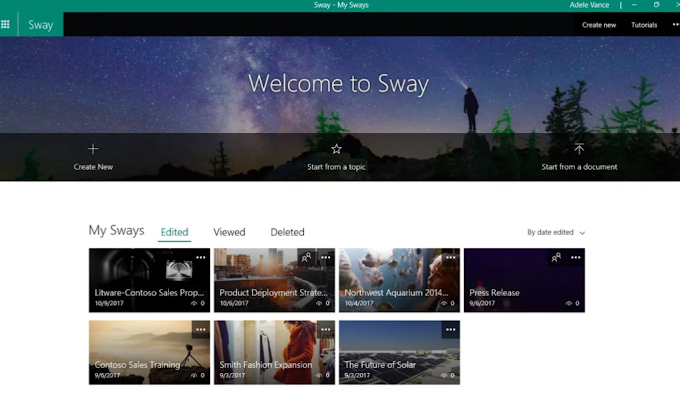
0 Comments