We use PowerPoint to show practically everything: for working presentations at the institute or university, to give lectures, but also to tell the project to our company, to show the work plan or results.
But it is not the only tool we can use for presentations and that is why today we are gathering the best alternatives to PowerPoint that can be used.
Although we know PowerPoint well and have many customization options, it is not the only one we can use if we want to achieve a surprising, original, and funny result. Something much more attractive than slipping or another dynamic touch.
Or because you just want to create a free slideshow option. Whatever you are looking for, there are many of the best tools, websites, and presentation creation programs.
Genial.ly
Genial.ly is now the best alternative to classic PowerPoint, most recommended for infographic presentations.
You can create interactive content and have all kinds of features that we can access from a free account.
A Spanish tool used by many design professionals, but also practical in education, communication agencies, or the business sector, for example.
Ideal for presentations at university or college and can be used for free, although there are payment plans to improve options that allow and unleash even more creativity.
Once you've registered, you can tap the "Create Genius" button and you'll see all the options: infographics, reports, guides, games, presentations... You can choose from all types of presentations with animated and interactive elements and choose the model you want to follow if you don't want to start from scratch and are looking for a finished drawing.
Moreover, if you are a Premium Member, you can import PPT, making your project impressive and interactive almost automatically.
After choosing a template, you can choose the type of pages you want to create: with sections, with indexes, with calendars, with important phrases or quotes, with images ... Add what will be useful and adapt it to your texts, photos, and drawings.
This is the most complete option we recommend, perfectly explained, and with an absolutely professional and beautiful result.
Canva
Canva is one of the trendiest online design tools in recent times, thanks to the many features it enables.
It is available online or through an application for Android and iOS. It is free, though with payment options for users who want better graphics or more features.
It is one of the most practical and recommended for creating infographics or social networking projects, as well as for creating your own eBook. It's also one of the best presentation options: just choose from the offered templates, add our photos, texts, or descriptions, and add pages to your project. Afterward, you can download it in PDF, MP4 video, GIF, and other formats...
Apart from the fact that Canva is generally useful, your presentation templates are prepared and designed in such a way that with the same colors, tones, and fonts, you can have templates for photos, descriptions, quotations.
We find didactic presentations for English or math classes, but also marketing or business presentations that allow us to add projects to the pages according to the type of content we want, thus creating harmony.
Sway
Sway is Microsoft's own tool, similar to Google, for example, with its Google Slides. It is free software where we find pre-determined presentations for compilation or models that we can use for free.
This may be a recommended option if you are not trying to complicate yourself, but you are looking for an alternative to PowerPoint because you do not have this program on your computer.
Sway is available for PCs and within reach of every user. Its main advantage is simplicity, but it also has tutorials that show you how to make a step by step presentation.
The disadvantage is that you will not be able to use it online, but you will have to download it to create your slides.
The presentations are more original in terms of design, generally speaking than when using PowerPoint, and they fit in with what we want to show: from the presentation of our vacations to the resume, but also the photo portfolio, student reports... You can also look for inspiration in some ready-made creations that the program shows its users.
Slidebean
Slidebean can get presentation templates for business, for academic use, for startups, ... This operation is similar to the previous one: to access the editor you need to register for free, and once inside you will be able to see all your presentations or create a new one.
Everything is perfectly thought out and you will find textbooks that will tell you how to do it, so no problems will arise.
In addition, as in most cases, you will see that there are templates designed for each type of presentation: in the academic environment, you will find templates for your history presentation or for your thesis or master's thesis.
Emaze
The way Emma works is very similar to other slide sites, and her main advantage is undoubtedly her simplicity.
If you don't have experience in making presentations, this is one of the best PowerPoint alternatives that you can try in Spanish. You will need to register by email and enter your password, and once you receive it, you can click "create" and choose from all available templates.
They are available as video, 3D, or conventional slideshow templates. When creating already made, with different types of pages, depending on what you want to add, you will only need to fill in your data without complications.
It is absolutely free, although it has the ability to pay to improve its capabilities, you will not have to pay to get an original and high-quality presentation.
Visme
Visme is a tool, very similar to Canva, and useful for creating various infographics and projects. There are timelines between them.
But it can also be useful for creating presentations if you are looking for an alternative to Powerpoint to achieve astonishing and other effects.
There are more than a thousand different templates, and you need to register for free to create presentations. You can choose one of the available formats or start from scratch with your projects.
Haiku Deck
Haik's deck is probably more unknown than some of this list, but no less worthy of recommendation.
It is designed for work in the network, as well as on the iPhone or iPad if you want to work with them.
You can create a free trial account, but it has paid resources if you want to use it and subscribe. One of the advantages is that you can download PowerPoint directly to work with them.
Prezi
Prezi is one of the great classic presentations, innovative about ten years ago when we got much more movement and dynamics than the office.
You can create presentations for viewing from any computer because they are stored online in your account, but you can also download them if you are not connected.
You can use them for free, although there is also the option to pay students and teachers for 3 Euros per month, which allows us to have a higher quality or export in PDF format.
But you don't have to pay if you don't want to, because it allows a large number of options without any cost.
The work of Prezi can be a bit more complicated than PowerPoint, because we do not use a series of slides or templates, but a large canvas on which we will create our own scheme or presentation. You can see all the content on the screen, but you can also enlarge the parts like you did before. This is much more amazing and not difficult when you get used to it. You can add any elements: screenshots, graphics, text, arrows, backlighting, photos of any kind or the original background. You can also look for inspiring videos if you can't start from scratch by creating a presentation on an empty canvas.
Google Slides
Slides are free, online, and collaborative, so they become one of the best PowerPoint alternatives that we can always have at hand. Also, his work is almost identical, so we will have almost no problems with his work. There's a gallery of templates that we can choose if we don't want to start from scratch and want to work on a ready-made scheme. But you can also bet on a blank page. The format and appearance after creation is the same as in Microsoft's package: you can add headers, backgrounds, images or slides. And the transitions between them.
There are backgrounds or templates for all your slides created, and you can change them as many times as you want. Google allows you to insert images, audio, video, text, figures, graphics, diagrams ... And one of its features is that it is a collaboration tool: you can share it with anyone, so anyone can access or add their own text, make changes. You no longer have to change the version of PowerPoint by sending it to yourself via email or by staying in group work, because Google allows everyone to edit their part and add what they need. When you want to expose it.
Zoho Show
Also, unlike Prezi and VideoScribe, which will be discussed later, Zoho Show is a slide-based presentation program. It's also free to use, although registration is required (although there are payment options). One of the benefits of this presentation site is the ability to collaborate and edit materials and presentations, so you can work in groups without any problems, and you can also comment on something when you assign something to a colleague or classmate or mark a question as completed. Another interesting thing is that you can find the application on almost any device, so you don't have to work on your computer. You can download it to your iPhone, iPad, Apple TV, Android, Chromebook, or even have an extension to add it to your browser.
PowToon
PowToon presentations are perfect if you're looking for something lively, original, and very visual and engaging. Slideshows are not created here to go through PDFs, but it is one of the best alternatives to PowerPoint with something more dynamic. In this case, video. Like others, whether it's a resume or an application you want to share, a meeting or a promotional video about your company, it also includes all kinds of templates you can use for your video.
There are payment plans for professional agencies ranging from $19 to $99 per month, and you can upload your content to Mp4 as soon as it's completed. Another benefit is the integration with Facebook, YouTube, Vimeo, Slideshare, Flickr, Google Chrome and many of the tools that make it one of the most convenient and original if you want to do things differently.
Video Scribe
VideoScribe is one of the most interesting places to create an original and amazing presentation that can explain what you want without having to resort to classic slides. There is a fee, but you can try it out for free for 7 days, and if you present regularly, it's really worth it, whether you're a teacher, a student or at work. It doesn't work online, but you can download the program to your Mac OS X or Windows computer and get a very fun and dynamic effect without being boring to talk about. So much so that you don't even have to talk about it yourself, thanks to the fact that you can add pictures and text to explain it.
As you can see in the attached video, it's a tool that allows you to create a story by drawing pictures, and you've probably seen this type of video on YouTube explaining historical events and the life of the person in question. The advantage is that you don't have to know how to draw it, as you can add a few thematically categorized elements and have them appear in any order you want. You can also choose how to order it with arrows and add text to explain different options, guides, etc. You can get a very professional effect with sounds, effects, drawings and much more amazing than the classic PowerPoint templates that many people stop paying attention to.

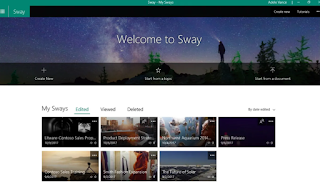

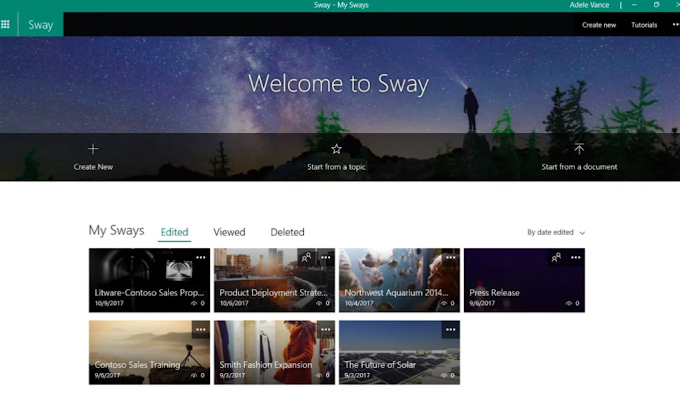
0 Comments