WhatsApp has introduced the ability to delete messages sent long ago. But the system is not perfect, and even though some people regret it and want to hide what they said at some point, there are options to read messages deleted from WhatsApp.
And on the Android operating system, the operation of the notification system is particularly simple. All we need is a request, and the process is really simple.
On Android, we have some applications that allow us to recover or view deleted messages on WhatsApp. Some are responsible for creating a notification history log, which means that they automatically save all the notifications generated on our smartphone for later viewing.
And when they send us a WhatsApp message, as you may have guessed, a notification is generated with its content. But if you delete it, the content is hidden and the notification is modified.
However, if we have one of these applications installed on our mobile device, we can read the deleted WhatsApp messages because the original notification has been saved.
This way, you can prevent deleted WhatsApp messages from disappearing if you have an Android mobile device.
The notification history log is one of these applications. It allows us to keep a historical record of the notifications that arrive on our smartphone.
But it also has an interesting feature, which allows us to limit the recording to some of our applications.
This means that we can select only the WhatsApp application from the list, so the document containing the log is not full of notifications that do not interest us, as we can check them regularly at any time.
And secondly, it has a backup system that further reduces the probability of losing WhatsApp messages deleted by other users.
The application is free, and although it is not the only application that can help us see WhatsApp messages deleted, it is actually one of the best.
If this option does not help us because the message has already been deleted and we have not installed such an application on our phone, there is another option - use the option to prevent the deleted WhatsApp message from being displayed.
To restore and display deleted messages on WhatsApp with WhatsRemoved
To use WhatsRemoved + and view deleted messages on WhatsApp, we must first download and install the application. Once this is done, open WhatsRemoved + on your cell phone.
We must then accept the terms of use and allow the application to track and store WhatsApp notifications. We can also specify if we want to track deleted files in WhatsApp.
If everything is ready and configured correctly in WhatsRemoved +, we can see the deleted messages in WhatsApp, even if they contain a photo.
After installing WhatsRemoved + we may need to close WhatsApp and reopen it if we opened it on our cell phone so that it starts recognizing notifications from the messaging application.
However, from now on, every time someone deletes a message from one of our chats on WhatsApp, WhatsRemoved will detect that message and show us the deleted message.
All we have to do is tap the notification that the application itself indicates that we have detected a deleted message on WhatsApp.
This leads us directly to the application and there we can see the deleted message on WhatsApp, both text and images, and who is the contact who sent it.
It is simple, yes, since WhatsRemoved+ is a free application, we will have no choice but to live with the ads it displays from time to time unless we want to go through the box to remove them.


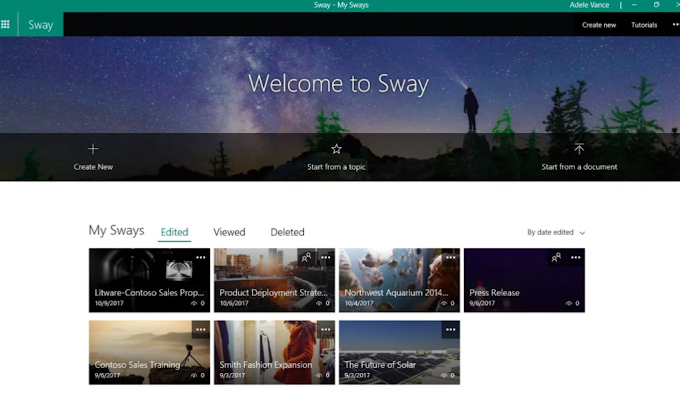
0 Comments