If you are suffering from pop-up ads that appear while browsing websites on your Android phone, here we provide you with solutions that help you block those annoying ads and on more than one browser, in addition, it disturbs your searches and makes you lose the enjoyment of browsing, it is also dangerous On your phone, many of these ads contain malicious programs that may infect your device, steal your data, or spy on your content, so we will show below many ways to get rid of them.
Block pop-up ads on Android
What are pop-up ads?
With the technological development of the advertising and online advertising process, many types of advertisements have appeared, such as pop-ups that open random windows and many formats, along with fixed spaces within the page, interstitial ads, and whenever you click on anything inside the site, you find that the page What appears to you is not the page that you requested, but rather an advertisement for one of the other services or sites.
And this type of ad is active especially on live broadcast pages, download pages, and some malicious websites that may contain harmful ads that infect your device or your files.
Note that what we will explain applies to Android 7.0 and later phones, so you can make sure that your phone will fulfill these steps first, and if it is, you can see the steps.
Google Chrome
First, we will know how to block pop-up ads on the most popular browser, which is Google Chrome, and you can follow the following steps:
Open the Google Chrome browser on your Android phone and click on the three dots at the top of the page, or in some versions, they may be three conditions.
At the bottom of the popup menu, you will find “Settings”, click on it.
You will find a long list at the bottom of it. You will find “Site Settings”, click on it.
You will find a long list, from which choose "pop-up ads"
Move the circle to the left until the pop-up ads that appear to you are blocked.
After returning to the previous list, click on "Ads"
Also, move the circle to the left until it closes the ads when browsing.
But this will not completely block all ads but will work to get rid of malicious ads or malicious programs.
Mozilla Firefox
Firefox provides a way to block pop-up ads. The enhanced “Tracking Protection” feature automatically prevents more than 2,000 known online trackers from violating your privacy and slowing down your pages, in addition to the “private browsing” feature that blocks ads. Pop up.
And you can do that by following the following steps:
Open the Firefox browser on your Android phone and click on the three dots at the top of the page.
A long list will appear for you, from which choose “New Private Tab”.
You can now browse without pop-up ads.
Free Adblocker Browser
Another way to block annoying and pop-up ads is to use a browser that mainly depends on blocking all those ads, which is the Adblocker Browser, it helps you block ads on Android such as blocking banners, pop-ups and video ads in addition to protection from malware, viruses and Other frauds and the browser also blocks advertising cookies from third parties to give you private browsing experience. It is a fast browser and can remove all images with the reader’s status if you wish.
Samsung Internet Browser
If you a user of Samsung Browser, you can also cancel the pop-up ads by following the following steps:
Open the Samsung browser on your Android phone, and at the bottom of the page click on the three conditions on the right and choose the settings as shown in the picture.
You will find a list of select "Sites & Downloads".
Block pop-up ads by moving the circle to the right.
Thus, you can cancel the pop-up ads that appear while you are browsing the sites.

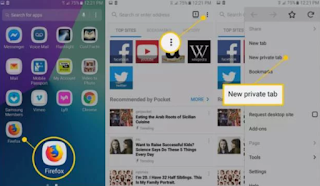
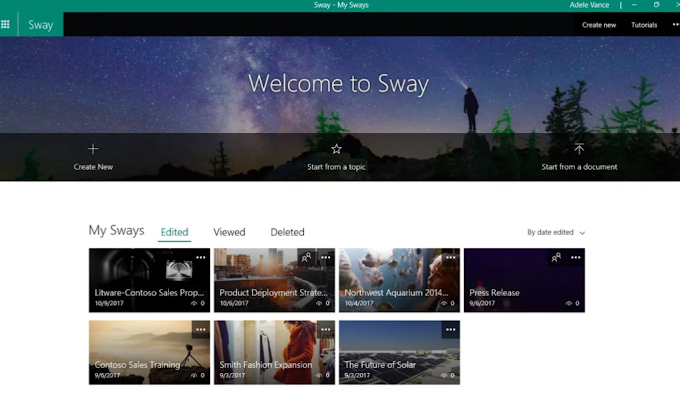
0 Comments