The black screen problem on Android is one of the very strange and annoying problems for users, where the phone screen appears black and you cannot see what is happening on the screen at all, and this problem differs from one phone to another.
You may hear notifications and phone sounds, but you do not see anything on the screen. It is possible that you find the volume up and down buttons and the power buttons respond, but you cannot interact with your phone, and in any case, let us present to you the following the main causes and solutions for the black screen problem on Android and how to get rid of it permanently.
Causes of the black screen problem on Android
There are many causes for the black screen problem on Android, and it is not possible to determine a specific reason for the problem to occur on Android phones, but there are many common causes for this problem, the most important of which are the following:
The black screen issue on Android is caused by the connections of the LCD screens not well connected.
There is a big problem inside the Android system on your phone which is causing the problem.
Some problematic apps or incompatible apps might lead to this problem.
Leave the phone on the charger for a very long time (for example, for several days) or leave it at a high temperature for a long time as well.
Solve the black screen problem on Android
Determining the cause of the problem can be a good way to solve this problem, but there are many very effective solutions that can help you in solving the problem of black screen on Android, whatever the cause, and here are these solutions below.
The phone battery is not charged
If the battery of your phone is not charged (the phone separator), and you are unable to turn it on even after charging it, then you should focus on the power buttons or the charger port. Make sure the power button is working fine and not jammed or problematic as this may hamper the operation of your phone. Also, make sure that the charging port in your phone is clean and does not contain dirt or dust, as this may cause the phone to not charge at all.
If your phone has a charge percentage, then in this case the problem can be solved by leaving the phone until the charging is completely prevented and then charge it and restart it again, as this may solve any temporary problem present in the system.
One of the possible solutions to this problem as well, is pressing the phone screen from both sides gently as well as pressing the phone from the front and back (it is preferable to remove the phone from the infidelity or case), and this solution will be very effective when the problem is in the cable LCD screen, and if I noticed that the phone works after this, so it is better to take it to a service center in order to get it fixed.
The phone is charged but the screen does not work
Force restart your phone, and this can help you solve pending problems in your phone, and in fact, the method of restarting by force is a very easy thing, but it differs from one phone to another, but you can try one of the following methods:
Press and hold the Power button, Home button, and Volume up and down buttons at the same time.
Press and hold the Power button and the Home button.
Press and hold the Power button and Bixby until the phone shuts down completely and then restart it.
If your phone contains a stylus, remove it from the phone, and check whether it is the cause of the problem or not, if the problem is solved then go to Settings, then General Management, and from the options in front of you click on Reset and choose the time to restart Automatic, wait until this time as this may help you to solve the black screen issue on Android.
You can also do a factory reset of your phone, and this will help you solve the problem in case you installed a bad application or your phone was infected with viruses, etc., but remember to make a backup before doing the factory reset as this will delete all Data on the phone.



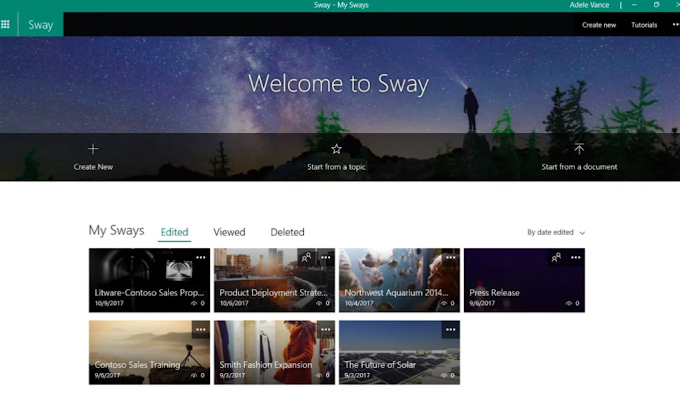
0 Comments